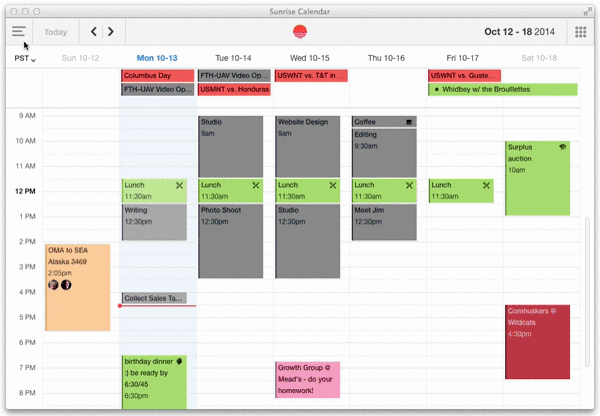Sunrise was discontinued August 2016
We've started using Fantastical 2 as our new favorite calendar app. It has great features but no app has yet combined the features of our beloved Sunset.I’m a big fan of anything to do with organizing life. Shocker right? Just because we design and sell real-life physical calendars doesn’t mean we are anti-digital. I wanted to share a free app that pairs wonderfully with the Week Plan.
Sunrise, is a calendar app that uses your Google Calendar, in a better way than the mothership itself.
Google Calendar has been essential to keeping me (close-to) on-time and frankly on the right day circa 2007. There are some events that are just way too difficult to manage with only a paper planner. Meetings with multiple people should be managed digitally, birthdays are easier to remember when an alert tells you in advance, *wink.
Outside of Gmail, and Workflowy (a list organizers dream), my calendar is the most open window on my computer. I use it to keep my easily distracted mind from straying too far from what I am intending to do with (purposefully) tightly scheduled days as well as a multitude of other reminders.
Sunrise allows you to set which calendar you would like as your default and standard alert times. It has a visual clarity that Google Calendar doesn’t, it’s very easy to use and they have an intelligent icon system that parallels our Event Stickers! There's even a wonderful integration with Google Maps Places.
If you are an iOS user, you have probably dropped a few Miley’s under your breath about the lack of Google integration, especially in the calendar area. Hurrah! Sunrise has a fully functional iOS app (free). The aforementioned Google Places linked to your calendar events will open straight to your preferred mapping app. Sunrise just makes sense like no other Google Calendar experience across platforms.
Honestly, I’d use Sunrise alone for its simple, very readable interface. Yet, I love it for the fact you can customize both the Mac desktop app and the web-browser to align in the Monday-Sunday orientation that we use for the Week Plan.
To change week start day:
Preferences / Gear Icon / CMD+,
Select “Starts on Monday”
Now your calendar will visually align with what you’ve outlined on your Week Plan on your desk. That’s important. We believe in spending less time thinking about how your organization tool works and more time working.
Sunrise for Mac
Sunrise for iOS
Sunrise for Android